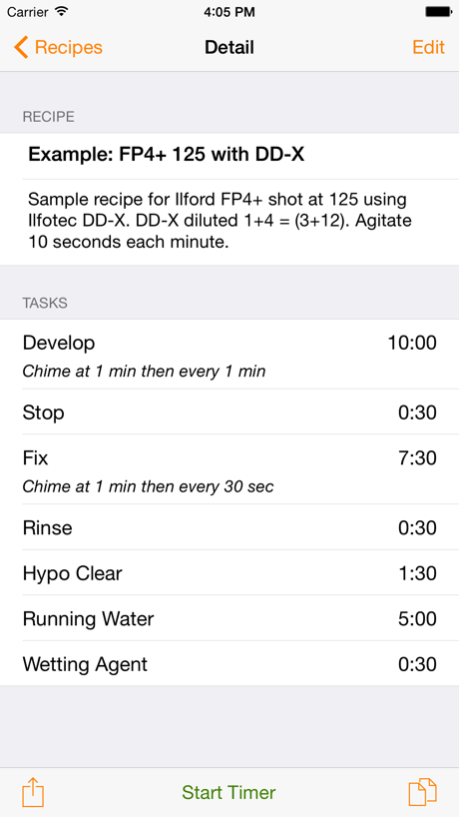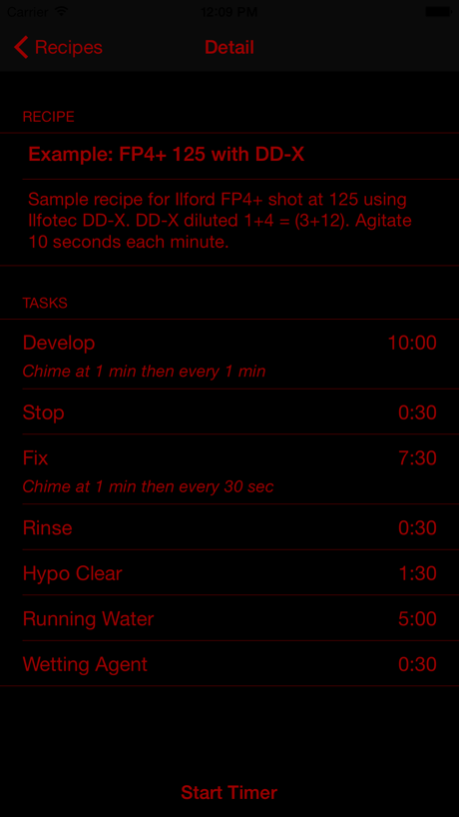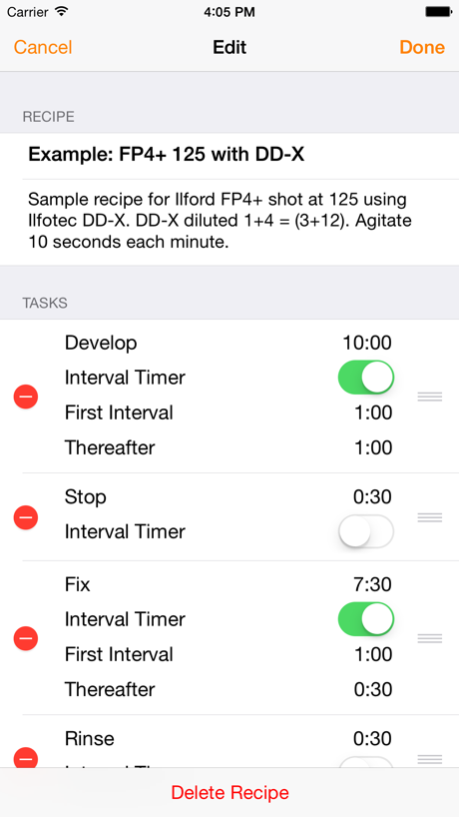Develop! 3.0.1
Continue to app
Free Version
Publisher Description
Develop your film with a smile!
Develop! Film Development Timer is a flexible and elegant timer suitable for film and darkroom use. Create your own development recipes through a very simple and intuitive process. As many steps as you need with multiple intervals per step. It is entirely up to you, you are in full control.
Notable Features:
- Darkroom Mode: A minimalist red-on-black theme for darkroom use
- Flexible: As many recipes as you like, as many steps per recipe as you like. Name your steps however you like. Record notes however you like.
- Intuitive: Minimalist, elegant interface gets out of your way so there is nothing standing between you and your photography. Large timer is visible across the room.
- Intervals: An integrated interval timer makes it easy to do things like “for this step please beep after the first minute and then every 30 seconds". You’ll know at-a-glance how much time until your next inversion.
- Nostalgia: Great faux leather vulcanite covering
- Import: Import recipes directly from FilmDev.org
- Share. Tweet and post your recipes. Facebook, Twitter, Mail, Sina Weibo, Tencent Weibo are all supported.
No more excuses that you lost track of time or forgot to agitate at a 30 seconds interval -- this is a thing of the past. Concentrate on being the best photographer and alchemist you can be, leave the timing to Develop!. Now go out there and shoot a roll of film! Good luck!
100% free. Always.
Jun 14, 2018
Version 3.0.1
This app has been updated by Apple to display the Apple Watch app icon.
Bug fixes. Temporarily removing notifications. (They'll be back).
About Develop!
Develop! is a free app for iOS published in the Screen Capture list of apps, part of Graphic Apps.
The company that develops Develop! is Todd Breslow. The latest version released by its developer is 3.0.1.
To install Develop! on your iOS device, just click the green Continue To App button above to start the installation process. The app is listed on our website since 2018-06-14 and was downloaded 1 times. We have already checked if the download link is safe, however for your own protection we recommend that you scan the downloaded app with your antivirus. Your antivirus may detect the Develop! as malware if the download link is broken.
How to install Develop! on your iOS device:
- Click on the Continue To App button on our website. This will redirect you to the App Store.
- Once the Develop! is shown in the iTunes listing of your iOS device, you can start its download and installation. Tap on the GET button to the right of the app to start downloading it.
- If you are not logged-in the iOS appstore app, you'll be prompted for your your Apple ID and/or password.
- After Develop! is downloaded, you'll see an INSTALL button to the right. Tap on it to start the actual installation of the iOS app.
- Once installation is finished you can tap on the OPEN button to start it. Its icon will also be added to your device home screen.